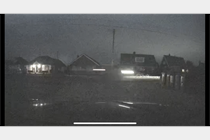If ever a reminder was needed that a dash cam can provide considerable peace of mind, just before writing this review a schoolkid shot out of a crossroads right across the path of my car on a 50mph road. By sheer fortune I was a couple of seconds away from the intersection – just enough to stop. What if I hadn’t been? Not only would I have had the guilt of harming someone, I’d end up having to prove that they came out of a side road without any evidence of having slowing down or looking.
That car did have a camera, but it was on the floor. Its little suction cup had failed in the heat, and I hadn’t bothered to pick it up and refit it for a short errand to the shops. Who bothers putting a camera in for a few minutes of driving on familiar roads?
Thinkware’s cameras are designed for a more permanent installation than most. As securely attached to the windscreen as your rear view mirror, most of the range is discreet, fit-and-forget hardware that gets on with the job of recording incidents without showing off an LCD screen or more gadgets in your car. They’re usually provided with a hardwiring kit instead of 12V socket, too.

Verdict
The Thinkware Q1000 is an impressive piece of dash cam hardware. It’s crisp and clear in its recording abilities but is complicated somewhat by its software aimed at fleet users.
Score: 3.5/5
Price (dual dash cam): £359.00 | VIEW OFFER
Price (front camera only): £259.00 | VIEW OFFER
The quick version
Thinkware have an established reputation in the highly competitive dash cam market. This reputation is one of a producer distinct, top-quality dash cams that are ideally suited to being hardwired. Its Q1000 model is a dash cam that records in clear 1440p resolution. Whether in full sun or low-light conditions, we found the Q1000 to perform very well.
The niggles largely related to the dash cam’s online connectivity services and installation. Thinkware’s Connected service is designed more towards business and fleet users, rather than private single users. This means that many of its features, such as fleet monitoring, aren’t of much use to most people.
Given the Q1000 preference for hardwiring, this does mean a more time-consuming installation. However, on the flip side, once installed, you can just leave it. Fit and forget.

What is the Thinkware Q1000?
The Q1000 fits in the range between the 4K U1000 and QHD/2K Q800 Pro, it has a wider angle of view than the Q800 (154 degrees instead of 140 degrees, front and rear) and supports an optional radar module. It’s cheaper than the higher-res U1000, but there’s not a lot in it. Unlike the Q800 Pro or U1000 the dual-camera setup is the same resolution at both ends of the car.
Thinkware’s cameras don’t just differ in sensor and shape, there are two different ‘cloud’ solutions. The Q800 Pro, U1000 and several others use Thinkware Cloud. The T700 and Q1000 use Thinkware Connected, though the Q1000 doesn’t have the 4G modem of the T700. This divided ecosystem probably explains why some websites state the Q1000 has a 4G eSIM, when it doesn’t.
Thinkware Q1000 quality
Thinkware relies on phone apps as an interface. So with no menus to go through on the Q1000 itself, everything is set-and-forget. Refer to your phone’s app for downloading footage, modifying settings and checking location. There are just five buttons on the camera itself: the REC button, one disabling the microphone, another for formatting the memory card, Wi-Fi connect button, and a power button.
The Q1000’s front and rear cameras use the same Sony STARVIS 5.14MP sensor for 2560 x 1440 ‘QHD’ footage. While that lags behind the U1000’s 4K spec, it’s a significant upgrade over HD. Unlike the Q800 Pro bundle, the Q1000’s rear camera is the exact same spec and quality as the front.

With the dual-camera package, you get the usual Thinkware stick-on polariser, but not the single camera, according to some specs I’ve seen. This has two jobs: removing the reflection of the dashboard and improve legibility of numberplates. It can also help reduce glare in night footage. It seems weird to only bundle one when the rear camera would equally benefit.
Thinkware Q1000 installation and usability
Thinkware cameras ship with a hardwire kit and are designed for almost-permanent installation. You need to use your smartphone as a screen for placement and setup, which includes setting up a Thinkware account. This can be time consuming.
Like other Thinkware cameras of this style, the Q1000 mounts with a flat plastic plate the camera slides onto, now with a ‘heat shield film’ which looks much neater on the windscreen as well as protecting the camera a little from overheating.
Installation of the rear camera is very dependent on your car’s design. My chosen Mazda left nowhere to place the camera that could entirely avoid heating elements in the screen. The rear-view camera cable is micro-USB and can be difficult to feed through gaskets or sleeves if it’s going on a tailgate/door.

Getting the Q1000 ‘Connected’ is not easy at first. You need to create the aforementioned account, get the camera online and register it while. This can be done using Wi-Fi but 4G cameras make this easier. You end up juggling connections, making hotspots, and losing hotspots. Allow a good hour or more to get this working as you can’t even plug it in with a USB lead and do it from the comfort of your sofa.
Although the Q1000 has a lot of online or smartphone related features, the easiest way to get the footage is still to pop the included 32GB microSD memory card out. It’s far faster than downloading, and there’s less risk of corruption or partial download. Quality only seems to suffer if you use features like ‘share to Google drive’ in the parking/live feed.
Thinkware Q1000 performance
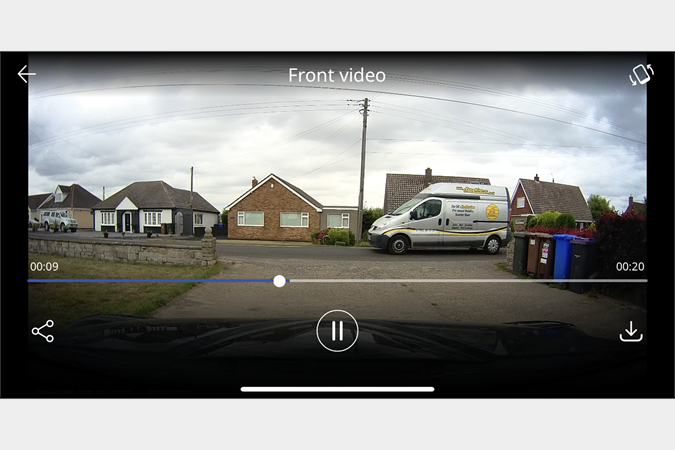
Identically wide-angle cameras front and rear benefit from clever software that keeps distortion to a minimum. Curvature and stretched perspective are restricted to the edges of the footage. Even in bright light or twilight the cameras work very well. At night they’re better than average, but still generally overwhelmed by headlights or excessive streetlights. In town and at low speeds, the video is very crisp and clear, with good colour and broad dynamic range.
On the open road, oncoming traffic is usually too fast for a clear numberplate or details. However, you’ll recognise the make and model of most cars, and have an accurate record of colour and position on the road. Footage of traffic flow around you is very good indeed. The rear-view camera gets lots of detail, clear numberplates and in some circumstances, clear details of drivers too.
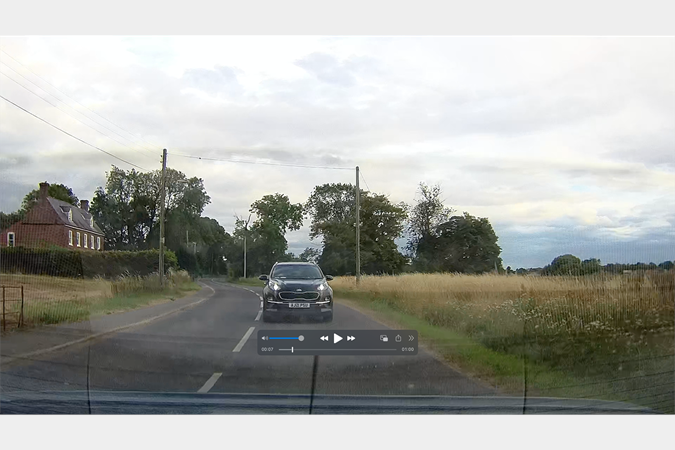
Clouds come in different shapes and sizes, and Thinkware’s embraced that with its Cloud and Connected systems. Unlike Thinkware Cloud, which is very much for a single camera at a time, Thinkware Connected is more of a fleet-friendly solution.
Once set up Connected is fairly easy to use for most things. It’s still in beta, so there’s plenty of scope for improvement in speed, appearance and navigation. During testing, the most successful feature has been parking/driveway monitoring where it can reach home Wi-Fi. When using a phone as a hotspot the driving records look useful as well.
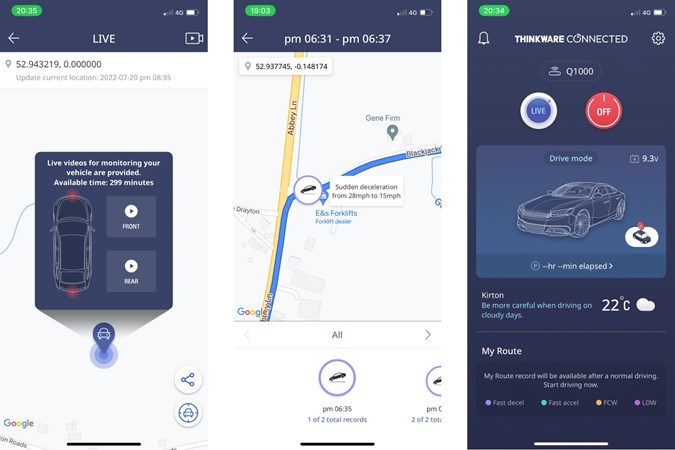
The Q1000 is an odd one for consumers. It’s recording performance is excellent but provides an online service quite clearly geared to fleets.
Thinkware Q1000 safety features
Hardwiring means an excellent parking mode, which provides low-power surveillance. This can be enhanced further with the optional radar detector. It wakes the camera up when objects are nearby – even if they don’t trigger motion detection or bump the car. As it is, our test setup seems quite happy to wake up for noisy motorbikes and big lorries that are merely passing.
The default mode of motion sensing works very well. Parked on the drive I’ve got a fair number of saved clips of cars passing or people walking past.
Incident alerts and notifications are live when they have network access, and they can be geofenced or several cameras monitored from a live map. These are all part of the online services.

Away from a network the Q1000 offers some practical safety features. At this price, most dashcams do. Thinkware includes a speed camera database that uses GPS, and some basic ‘safe driving’ alerts. Speed camera warnings use voice prompts to warn you that you’re near fixed, average, or mobile speed camera zones or traffic light cameras.
In addition, there’s a ‘driver assistance’ mode that provides basic lane-keeping and distance to car in front alerts. Naturally, these warnings are audio only, and I couldn’t tell if I was activating them even when trying (apologies to the cars I tried tailgating to trigger it). The speed camera warnings are unambiguous, with lots of repeats of ‘mobile camera zone’ even if you’re not speeding. Speaking of speeding, you can remove the speed timestamp from your footage, but anyone using the Thinkware Connected logs can see how fast you’re going.
While the Q1000 lacks a screen, it’s got a loud, crisp speaker with a very easy to understand accent and voice. In addition to warnings, it confirms mode selections and connection status.
This reliance on audio means that the Thinkware is less accessible for drivers with a hearing impairment. There are dash cams with visual alerts for lane keeping and speed cameras, which may be more suitable if you want to add these features to an older car. Most alerts are a simple ‘bing’ noise, but the mobile camera zone alert is spoken and very repetitive.
Thinkware Q1000 verdict
Thinkware’s Q1000 is unobtrusive, reliable and has good cameras that capture clear and useful footage. It’s not a bad purchase. The angle of view is wider than the Q800 Pro, capturing more information to the sides of the road. The rear-view camera is also much better. Yet without an always-on internet connection it feels like you’ll only get half the value from it.
The market for Wi-Fi dashcams is very competitive, and Thinkware’s gone for the high ground in terms of pricing and features. Do you need those features? While the Q1000 is one of the best dashcams for permanent installation, you’re paying a bit more for some very business-oriented abilities that are still being developed.
Most of what the Q1000 offers over the Q800 Pro is integration with a fleet management system that audits and monitors lots of vehicles at once. Frankly, it still needs a lot of work to be fast and fool proof enough for everyday users.
Ultimately it feels like the Q1000 was intended to be something more, and would be more appealing against rivals if it cost somewhat less. Or, if it was part of the Thinkware Cloud, rather than Connected, family as a radar-compatible, dual-QHD option over the Q800.
Thinkware Q1000

Price (dual dash cam): £359.00 | VIEW OFFER
Price (front camera only): £259.00 | VIEW OFFER
Pros
• Top recording quality front and rear
• Hardwiring means fit and forget
Cons
• Fleet-oriented connectivity system
• Expensive
Specifications
Resolution: 2560 x 1440p (front and rear)
Viewing Angle: 156°
Frame Rate: 30 fps
Max memory card capacity: 128GB
Dimensions: 10 x 3 x 7.2cm
More items to consider
Nextbase 622GW with hardwiring kit, £309.95
Garmin Dash Cam 66W, £198.97
BlackVue DR750X-2CH Dual Dash Cam, £320.00
Sign up to the Parkers Newsletter to keep up to date with more of the latest reviews, news, and recommendations from the Parkers team.
Just so you know, whilst we may receive a commission or other compensation from the links on this page, we never allow this to influence product selections – read why you should trust us.